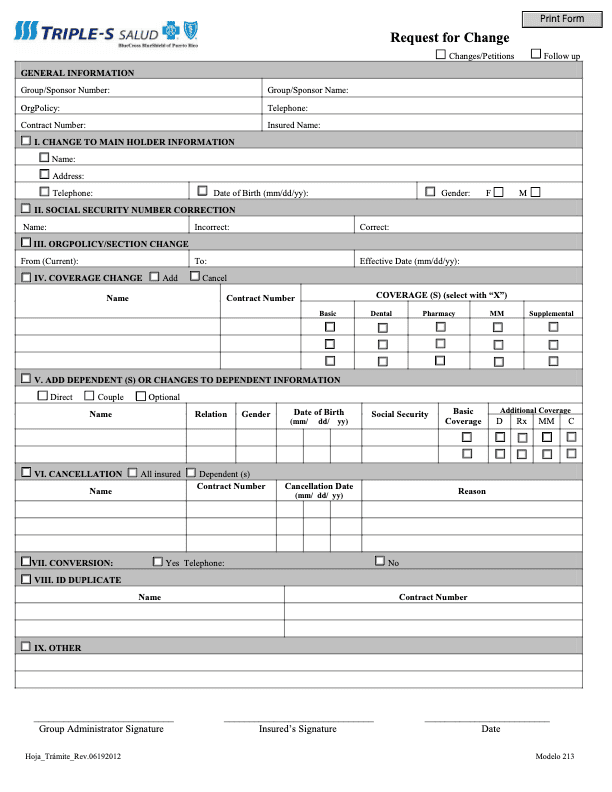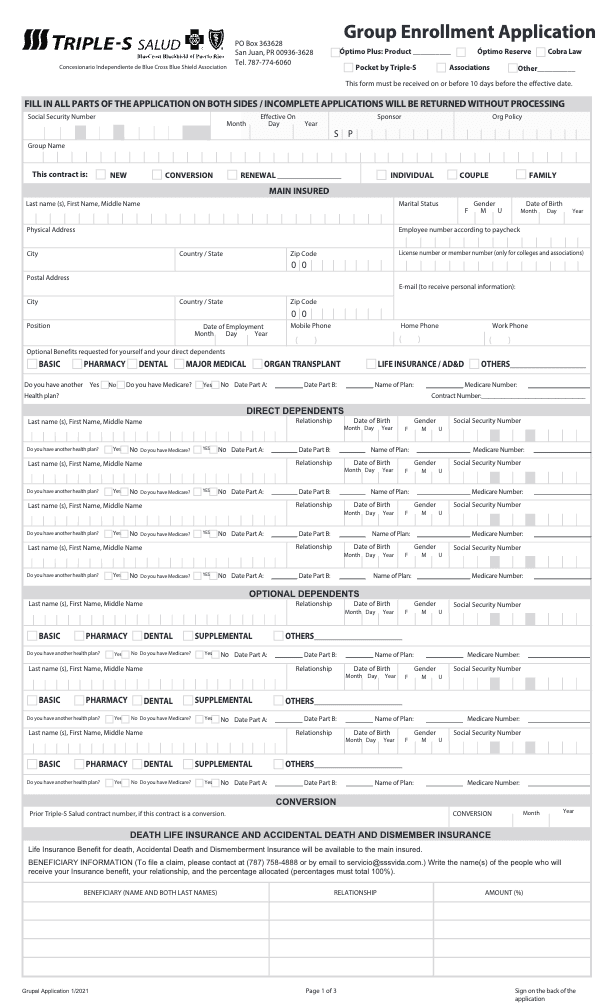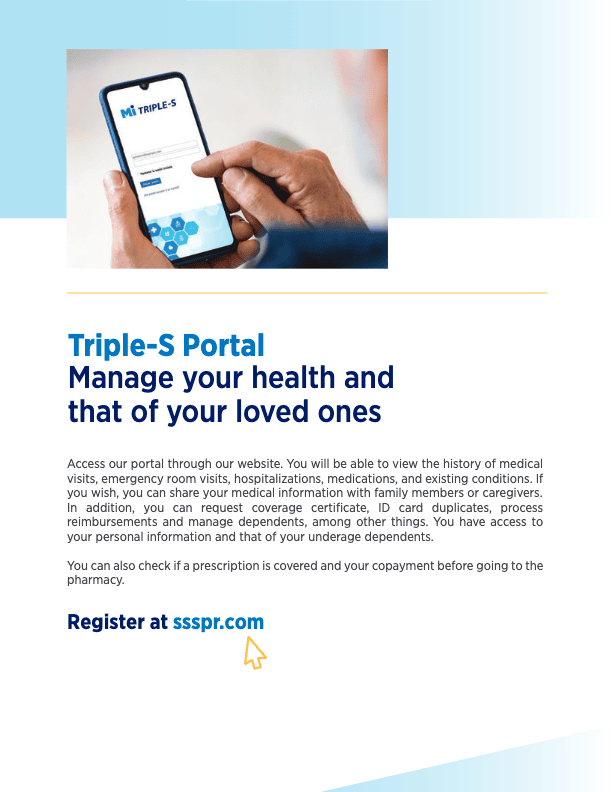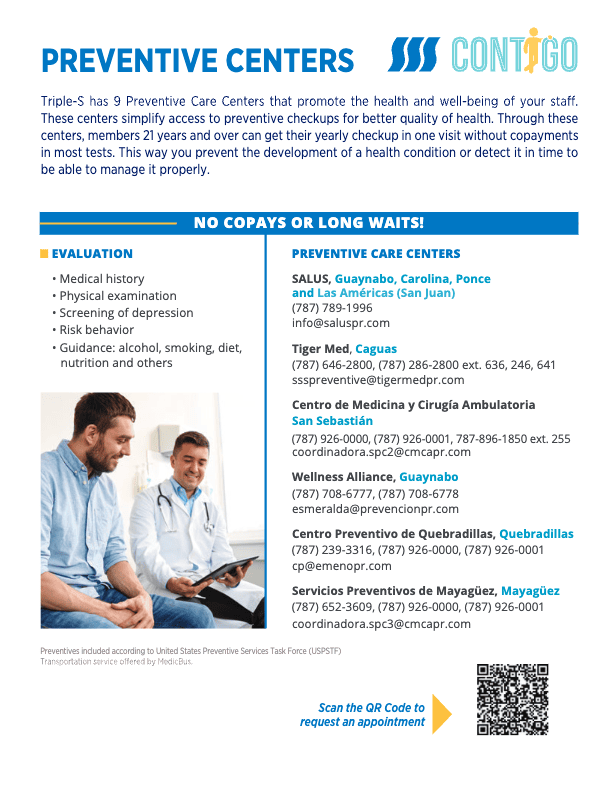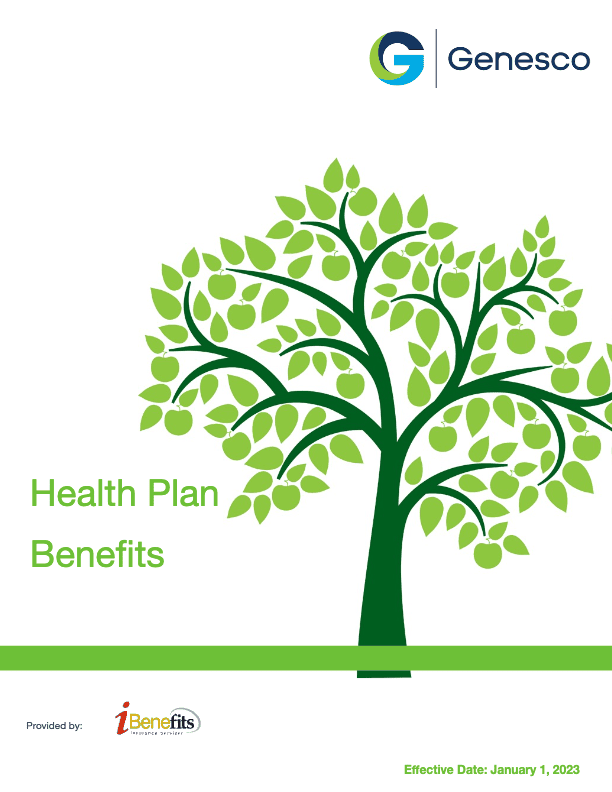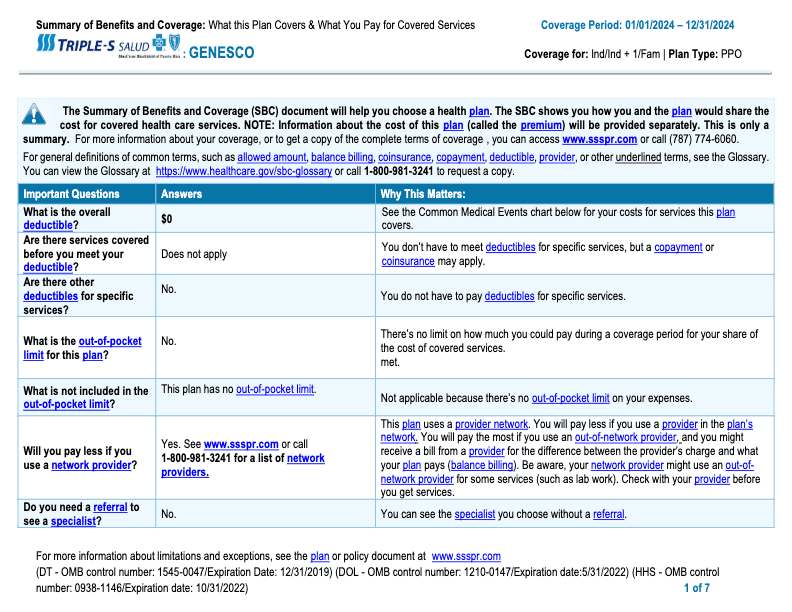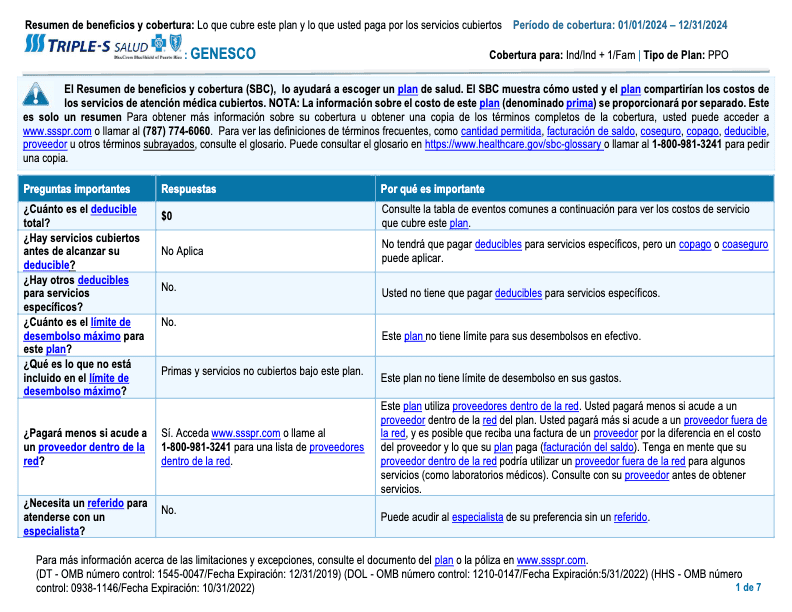Genesco partners with Triple -S Salud to provide a broad network of health professionals and manage your health and pharmacy benefits in Puerto Rico. Register at ssspr.com to see your medical history, view your ID card, check your coverage and much more.
Genesco offers benefits that save you money and improves the quality of life for you and your family.
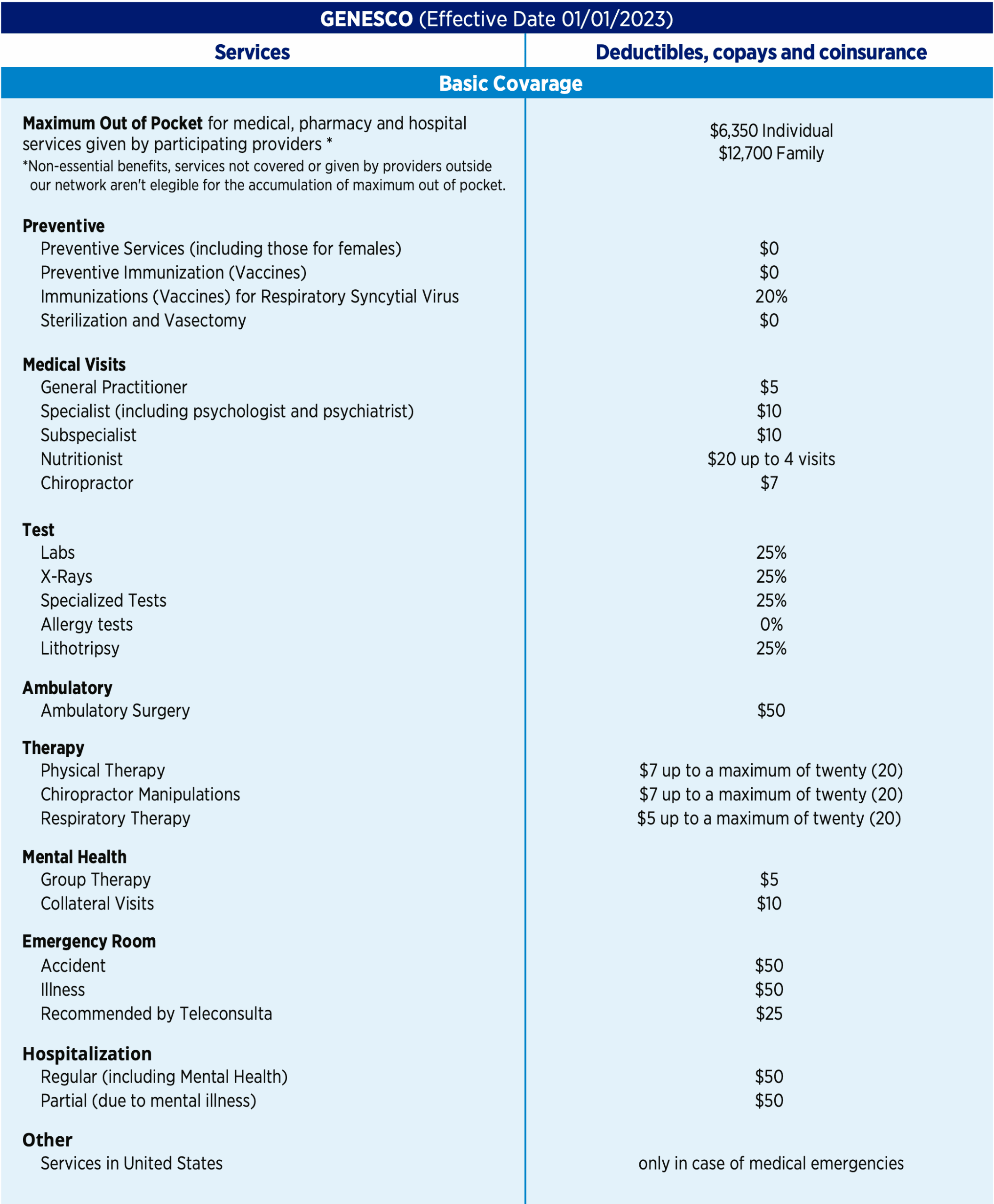
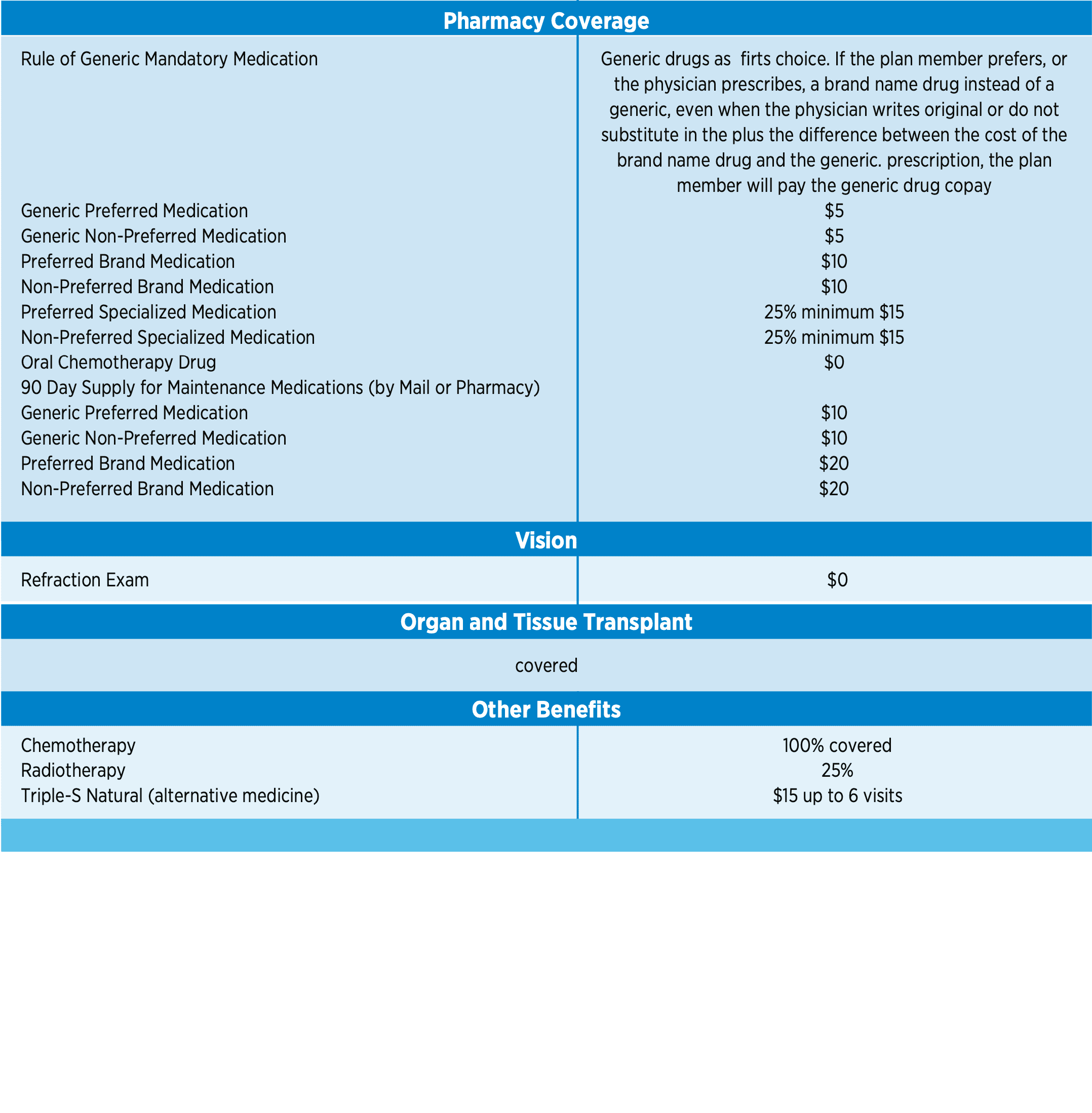
How to Enroll
Qualifying life events mean big changes and your Genesco Benefits provide flexibility when these life-changing events happen. If you’ve experienced any of the following during the past 60 days, you may be eligible to update or change your benefits for the current calendar year.
You will need to complete 2 steps to submit your elections or changes.
Step 1
- Log in* to www.mygenesco.com with your ID and password.
- Once you are logged in, click on “Menu” in the top left corner.
- Go to ‘Myself”.
- Click on “Open Enrollment”.
- Make your benefit elections. Use the “NEXT” button to help navigate through the screens.
- Click “Submit” at the end of your enrollment session.
If you have issues logging on to UltiPro, please contact HRIS at HRIS@genesco.com or 615-367-7378 opt. 5.
Step 2
- Complete one of the Triple S forms, either New Enrollment or Change in Benefits form.
- E-mail the form to benefits@genesco.com with your name and employee number in the subject line of the e-mail.