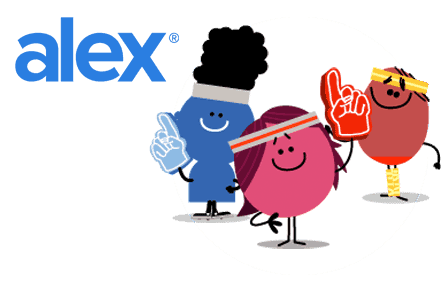Instructions:
- New Hire Instructions
- Life Change Instructions
Welcome to the Team!
1. Visit www.MyGenesco.com
2. Log in using your Genesco ID and Password
Username: First four letters of your last name + your six digit Employee ID
(example: SMIT123456)
Need Help? HRIS@genesco.com
3. Once logged in, select the MENU tab at the top left
4. Select Life Event under the MYSELF tab
5. Make your benefit elections, then click SUBMIT
6. Don’t forget to SAVE and keep a copy of your enrollment confirmation for your records
How to make changes to your benefits
1. Visit www.MyGenesco.com
2. Log in using your Genesco ID and Password
Username: First four letters of your last name + your six digit Employee ID
(example: SMIT123456)
Need Help? HRIS@genesco.com
3. Once logged in, select the MENU tab at the top left
4. Select Life Event under the MYSELF tab
5. Make your benefit elections, then click SUBMIT
6. Don’t forget to SAVE and keep a copy of your enrollment confirmation for your records
Ready to Enroll?
What is a Qualifying Life Event?
Household Changes:
- Marriage
- Birth of a child
- Adopt a child
- Placed a child in foster care
- Divorce or Legal Separation*
- Death of a covered dependent
Other Changes:
Sometimes other adjustments in your life, like moving from part-time to full-time employment may classify as a life changing event. If you think you may qualify, but none of the listed changes apply to you, login to MyGenesco.com using the steps below and see if an applicable Life Event is listed.
Additional Information
- You may be required to provide proof of the life changing event in order to update your enrollments.
- Always keep a copy of your enrollment confirmation for your records.
- If you do not elect coverage during this initial eligibility period, your next opportunity to enroll will be during Annual Open Enrollment or within 60 days of a new qualifying life event.
- ENROLL TODAY! You will be responsible for paying benefits premiums beginning on your effective date of coverage. In addition to your regularly scheduled premiums, premiums missed due to delayed enrollment will be automatically deducted from your pay within 2 pay periods of your enrollment approval.
- You will receive ID cards in the mail within 14 business days of enrollment approval. To request replacement or additional ID cards, please contact the vendor directly. Contact information can be found in the provider directory located on this website.